Description
Paint thickness gauges from the SMART series
enable connection with a telephone via bluetooth. Thanks to the GL-SMART application, we receive a number of additional functions that are not available for standard paint thickness gauges.
GL-SMART application
The GL-SMART application developed for Android allows connection to a SMART series paint meter. Depending on the model of the meter, we get a number of new functions that are not available for standard meters. The application currently works on Android version 6 or higher. Ultimately, it will be available from version 5. Application updates provided by the manufacturer are free. The advantage of the application is that it will be constantly refined and expanded. The GL-SMART application can be downloaded from the Google Play store.
Application possibilities after connecting with the GL-SMART-XL meter
- basic and extended measurement with recording of measurements;
- professional measurement with measurement of individual body parts + pillars;
- the ability to take 12 photos for each car;
- generating reports with measurements and additional information such as brand, registration, VIN, notes, etc .;
- export of reports to a PDF file;
- the application currently requires ANDROID system version 6 or higher;
- the application is constantly being developed, ultimately it will be compatible with version 5; it will be constantly expanded with new functions, updates will always be free.
The GL-SMART application is intuitive to use. After starting the main desktop will be displayed, which allows you to choose one of the options:
- basic measurement;
- professional measurement;
- measurement catalog;
- calibration.
Attention. After starting the application or after selecting a given function, the application may ask for permission to access the location as well as to the camera and multimedia. Location permission is necessary for Bluetooth 4 operation, this is a technical requirement of Android. We do not collect any information about the location of the phone.
The GL-SMART app must be downloaded from the Google Play store.


Scan the QR code and download the application.
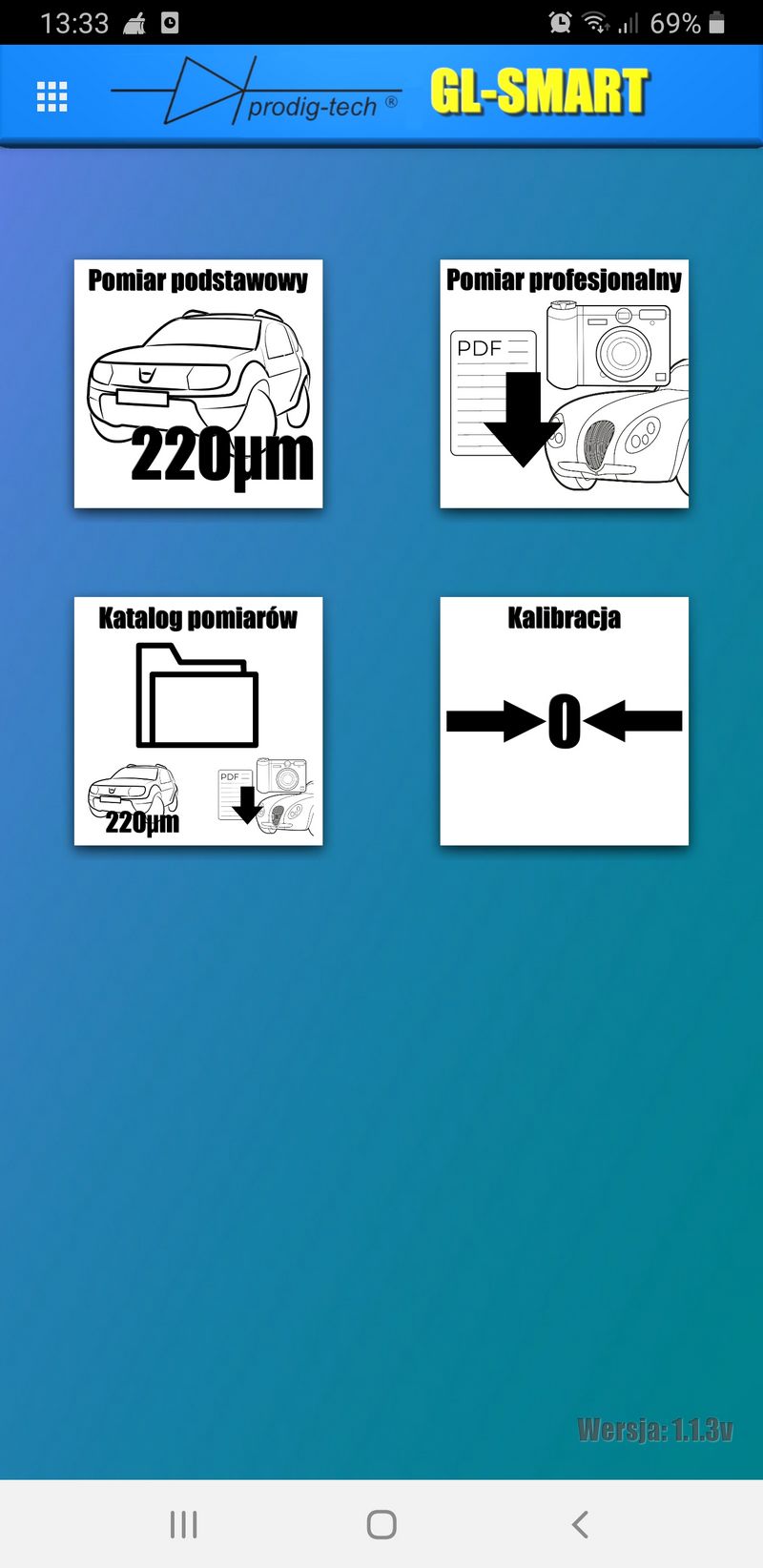
Basic measurement
After selecting this function, a list of detected meters will be displayed – select one of them. The application will enter the measurement mode in the “basic view”. By switching to the “extended view” additional functions will appear: a table with a list of measurements, a graph with measurements and the ability to save measurements in the measurement catalog. In order to make a measurement, you should additionally go to the measuring function in the meter’s MENU. After applying the meter to the car body, the measurement will be displayed on the meter LCD display and in the GL-SMART application.
Professional measurement
It enables measurement with division into individual body parts. A graphic will be displayed with the car broken down into individual fragments. After selecting the fragment you will see the view as in the picture on the left. We make the measurement in the same way as described in the “basic measurement” function. In the professional mode it is also possible to save the measurements in the form of a report.
Measurement Catalog
It contains saved measurements divided into professional (icons with a dark blue border) and basic (icons with a green border). By choosing a given measurement file, we have the ability to edit data such as brand, engine, model, mileage, data carrying out measurements, conclusions, etc. In addition, the file with professional measurement has the function of exporting data to a PDF file in the form of a report.
Calibration
By selecting this function it is possible to calibrate the meter. Follow the prompts.
MEASUREMENT ASSISTANT® function on the meter display and in the GL-SMART application
The function tells the car assessor whether he has had body and paint repairs.
The function informs about the state of the sheet metal via a built-in LED diode:
- LED is off – the varnish is correct;
- diode pulsates – the second layer of varnish;
- LED is on – putty.In addition, by means of sound signals the meter signals:
- no sound – varnish correct;
- intermittent sound – second layer of varnish;
- continuous sound – putty.The GL-SMART application uses a solution consisting in changing the colors of the frame with measurement:
- green – correct varnish;
- yellow – second coat of varnish;
- red – putty;
and an additional text message is displayed below the frame.It should be noted that the MEASUREMENT ASSISTANT® function is only to help in the interpretation of measurements, it cannot be the basis for an unambiguous answer to the question whether the car has had bodywork and paint repairs. Nevertheless, many people who evaluate cars do not really know what a given thickness of paint means, so the above function is to help in this.
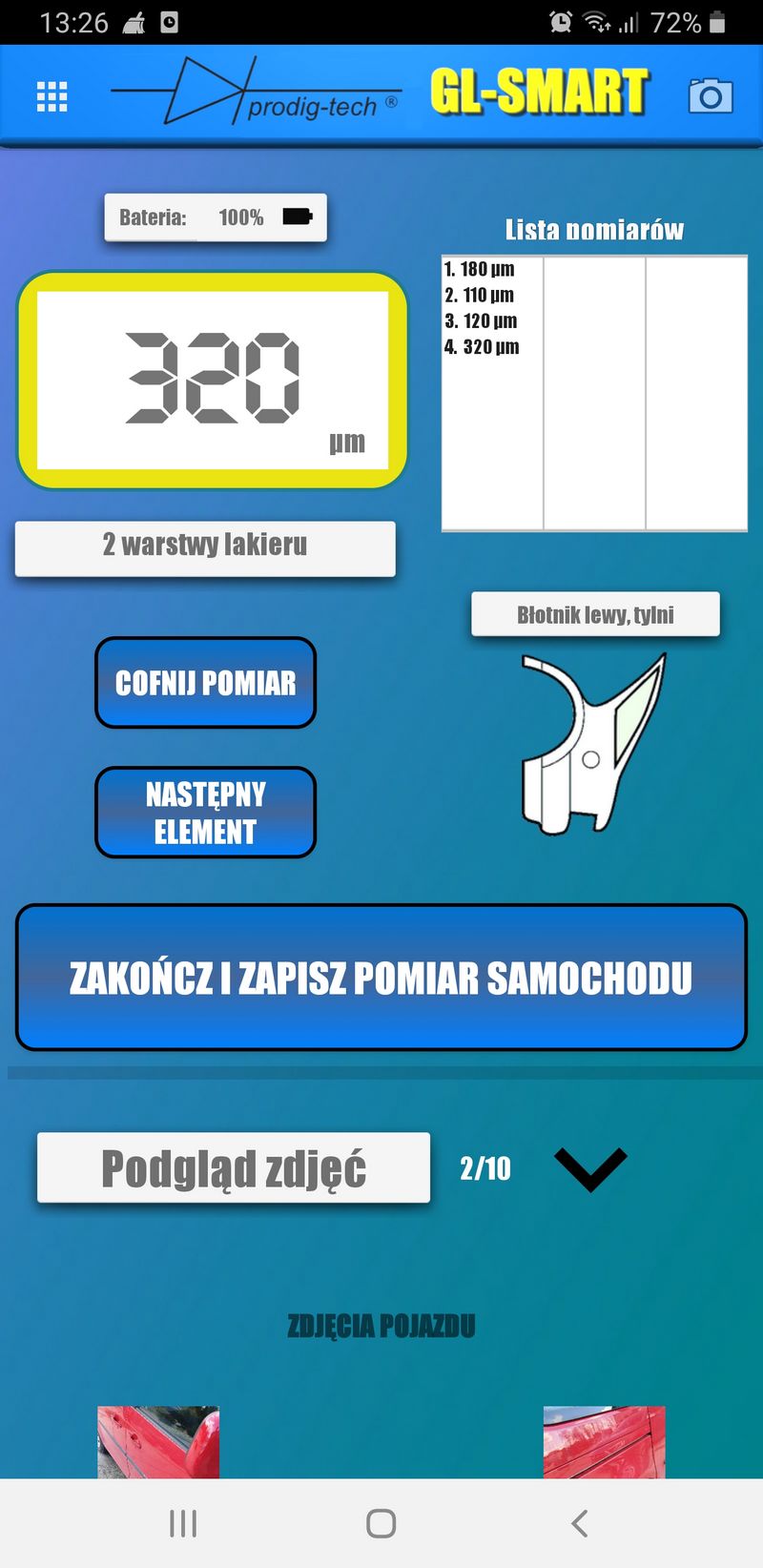

Funkcja kalibracji
- prosta kalibracja
- płytka w zestawie
Funkcja kalibracji – zerowania sprawia, że miernik będzie mierzył poprawnie w każdych warunkach, nawet po kilku latach użytkowania.
Przed pomiarami możesz miernik skalibrować i być pewnym, że pomiary będą prawidłowe.
Miernik posiada kompensację dzięki temu automatycznie kalibruje się, ale dokładna kalibracja możliwa jest zawsze za pomocą płytki kalibracyjnej.
Uwaga na mierniki bez płytek kalibracyjnych – w takich miernikach wkrótce błąd pomiarowy wzrośnie, ponieważ sonda ulega zużyciu (ściera się) oraz dodatkowo wpłynie na to starzenie się elementów elektronicznych. Dlatego nawet mierniki warte kilka tysięcy złotych posiadają w zestawie płytki kalibracyjne oraz funkcję kalibracji.
Zestaw składa się z:
- miernik grubości lakieru GL-SMART-XL
- płytka do zerowania – kalibracji
- dwie baterie alkaliczne AAA
- etui z eko-skóry
- instrukcja



 type of measuring probe: built-in probe;
type of measuring probe: built-in probe;






Reviews
There are no reviews yet.